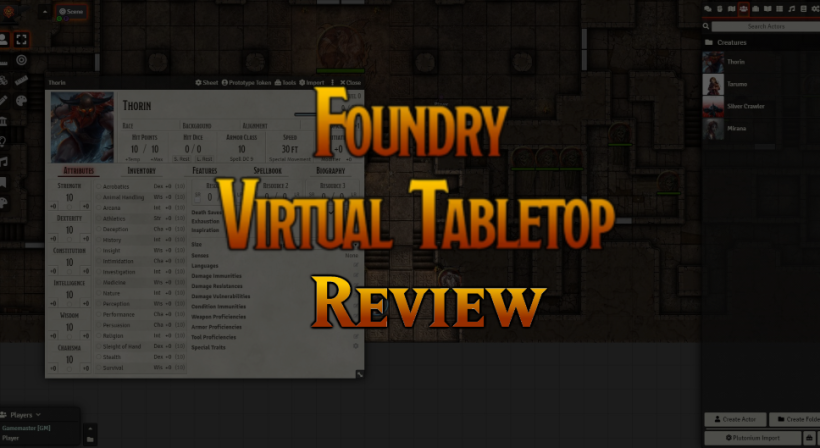Hello again! If you’re anything like me, you love gathering with friends, rolling dice, and diving into epic adventures. But sometimes, life gets in the way, and getting everyone in the same room just isn’t feasible. Enter virtual tabletops (VTTs) – the next best thing to playing in person. Today, we’re going to talk about one of the best options out there: Foundry VTT. Let’s dive into why Foundry VTT might just be the ultimate tool for your tabletop gaming needs.
Unmatched Flexibility and Customization
One of the biggest selling points of Foundry VTT is its incredible flexibility. Whether you’re running a high-fantasy campaign, a gritty sci-fi adventure, or a modern-day mystery, Foundry has you covered. The software is highly customizable, allowing you to tailor your gaming experience to fit your exact needs.
Custom Maps and Tokens
You can import custom maps, tokens, and assets with ease, and there are tons of modules and plugins available to enhance your game. Want to add dynamic lighting and weather effects? No problem. Need a custom character sheet for your obscure indie RPG? Foundry’s got your back. The level of control you have over your game’s environment is simply unparalleled.
Modules and Plugins
Foundry VTT has a thriving community that creates an array of modules and plugins. These add-ons can do everything from enhancing visual effects to automating complex game mechanics. Whether you want to implement a detailed crafting system, introduce new combat mechanics, or add atmospheric soundscapes, there’s likely a module for that. The sheer variety and quality of these community-created tools can significantly elevate your gaming sessions.
Seamless Integration and Automation
Foundry VTT excels in making your life as a Game Master (GM) easier. The automation features are a huge time-saver. Initiative tracking, dice rolls, combat management, and even some role-playing elements can be automated, allowing you to focus more on storytelling and less on bookkeeping.
System Support
The software also integrates seamlessly with a variety of RPG systems. Whether you’re playing Dungeons & Dragons, Pathfinder, Call of Cthulhu, or any number of other games, you’ll find that Foundry supports them beautifully. Character sheets are interactive and can be customized to suit the rules of your specific game. The automation extends to these sheets, making it easy to apply effects, manage hit points, and more with just a few clicks.
Automation Tools
One of the standout features of Foundry VTT is its robust automation tools. For example, when a player rolls for an attack, the system can automatically calculate whether it hits and apply damage, complete with effects such as critical hits or misses. Spells and abilities can be configured to manage resource tracking, saving throws, and other game mechanics. This level of automation helps maintain the game’s pace and allows both GMs and players to stay immersed in the story.
Stunning Visuals and Immersive Experience
Let’s talk about visuals. Foundry VTT offers an immersive visual experience that can take your game to the next level. The dynamic lighting system is particularly impressive. You can create realistic lighting effects, including torches, lanterns, and even spell effects that react to the environment. Fog of war and vision blocking add to the suspense, keeping players on their toes.
Dynamic Lighting
The dynamic lighting system in Foundry VTT is a game-changer. It allows GMs to set up realistic lighting sources that cast shadows and create an authentic atmosphere. Players can carry light sources that interact with the environment, revealing and hiding parts of the map as they move. This not only enhances the visual appeal but also adds a strategic element to exploration.
High-Resolution Maps and Assets
The ability to upload high-resolution maps and customize the look and feel of your game environment can make your sessions visually stunning and deeply immersive. Whether you’re using professionally created maps or your own custom designs, Foundry VTT makes it easy to create detailed and beautiful game settings.
User Interface
The user interface is sleek and intuitive, making it easy to manage the various elements of your game. Players will love the ability to move their tokens, interact with the map, and see the world come to life in real-time. The clean and customizable interface ensures that both new and experienced users can navigate the software without any hassle.
Active Community and Continuous Development
Foundry VTT boasts an active and passionate community of users and developers. This means there’s a wealth of resources available to help you get the most out of the software. Whether you’re looking for tutorials, modules, or custom assets, you’ll find plenty of community-created content to enhance your games.
Community Support
The Foundry VTT community is incredibly supportive and creative. You’ll find forums, Discord servers, and other platforms where users share tips, tricks, and resources. This collaborative spirit means that new features and content are constantly being developed and shared.
Regular Updates
Moreover, the developers are constantly working to improve and expand the software. Regular updates bring new features, bug fixes, and performance enhancements. The commitment to continuous development ensures that Foundry VTT stays at the cutting edge of virtual tabletop technology. This ongoing support and improvement mean that investing in Foundry VTT is not just a one-time purchase, but a commitment to a platform that will continue to evolve and improve.
Ownership and Control
One of the standout features of Foundry VTT is its business model. Unlike some other VTTs that require ongoing subscriptions, Foundry is a one-time purchase. Once you buy the software, it’s yours to use, and you’re not locked into recurring fees. This gives you ownership and control over your gaming experience.
Self-Hosting
Additionally, because Foundry is self-hosted, you have full control over your data and how it’s used. This is a big plus for those who are concerned about privacy and data security. You can host your games on your own server or use a cloud service, giving you the flexibility to manage your games however you see fit.
Data Privacy
The self-hosting aspect also means that you retain control over your campaign data, ensuring privacy and security. Unlike platforms that store your game data on third-party servers, Foundry VTT lets you decide how and where your data is stored. This is especially important for GMs who value data security and want to ensure their campaigns remain private and protected.
Ease of Use and Learning Curve
While Foundry VTT is packed with features, it’s also designed to be user-friendly. The interface is intuitive, and there are plenty of resources to help you get started. That said, there is a bit of a learning curve, especially if you’re new to virtual tabletops. But don’t let that deter you! The community is incredibly helpful, and there are plenty of tutorials and guides to help you master the software.
Learning Resources
Foundry VTT offers extensive documentation and a plethora of tutorials created by both the developers and the community. Whether you prefer written guides, video tutorials, or interactive help, you’ll find resources that cater to your learning style. The active community forums and Discord channels are also great places to ask questions and get advice from experienced users.
User Experience
Once you get the hang of it, you’ll find that Foundry’s powerful features make running and playing games a breeze. The initial investment in learning the system pays off in spades as you see how much it enhances your gaming sessions. The software’s design ensures that even complex tasks become straightforward with practice, allowing you to focus on the fun aspects of gaming.
Enhancing Player Engagement
One of the core strengths of Foundry VTT is its ability to enhance player engagement. By providing a visually rich and interactive environment, Foundry VTT helps keep players immersed in the game world.
Interactive Maps and Tokens
Players can interact with the map, move their tokens, and see real-time updates from the GM. This level of interactivity keeps players engaged and makes the game feel more dynamic. The visual feedback from dynamic lighting, fog of war, and environmental effects adds depth to the player experience.
Integrated Chat and Voice
Foundry VTT also supports integrated chat and voice communication, making it easy for players to stay connected. You can use the built-in chat system to share messages, roll dice, and even manage in-game events. For voice communication, Foundry VTT integrates with popular services like Discord, ensuring that your group can communicate effectively.
A Platform for Creativity
Foundry VTT is not just a tool for playing games; it’s a platform for creativity. The extensive customization options and support for various game systems mean that GMs can bring their unique visions to life.
Custom Game Systems
If you’re running a homebrew game or using a less common RPG system, Foundry VTT provides the tools you need to customize your game. You can create custom character sheets, design unique game mechanics, and tailor the interface to fit your needs. This level of customization is perfect for GMs who want to break away from the norm and offer their players a unique gaming experience.
Creative Modules
The community-driven module system is another testament to Foundry VTT’s creative potential. From atmospheric enhancements to complex game mechanics, the modules available can transform your game. These modules are often created by passionate users who understand the needs of the RPG community, ensuring that they are practical and impactful.
Conclusion: A Top-Notch VTT Experience
In conclusion, Foundry VTT offers an outstanding virtual tabletop experience that stands out from the crowd. Its flexibility, automation features,
pointed.